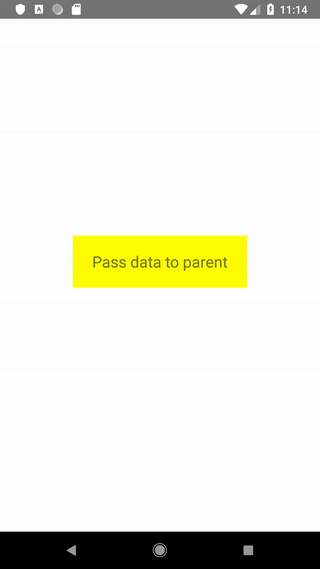You can also like
Related posts
React Native
Nested StackNavigator inside DrawerNavigator – React Native
React Native applications often use two or more navigators at once. At first, I had a problem with the combination...
Read More 
React Native
How to open drawer navigator from header of stack navigator?
Passing drawer navigator to the stack navigator header is pretty easy, though it might seem difficult. It is seen by...
Read More 
React Native
React Native DrawerNavigator example
If you have problem with understanding how Drawer navigation works, this short tutorial will help you implement DrawerNavigator into your...
Read More