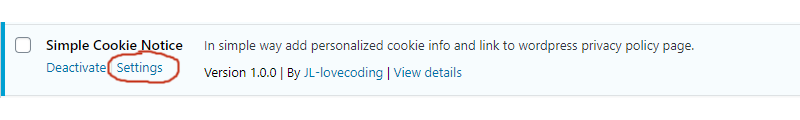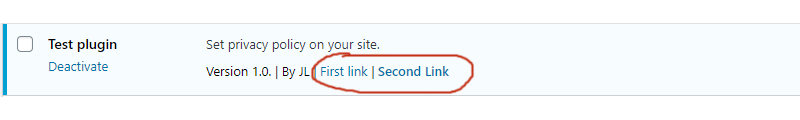You can also like
Related posts
WordPress Development
WordPress – how to display random posts without duplicates
To have full control over displaying posts in WordPress we can use WP_Query class and create our own query. According...
Read More 
WordPress Development
WordPress custom admin page
When you write your own plugin, you often want to add dedicated page for its settings. In this post I...
Read More 
WordPress Development
How to use ajax in WordPress – on frontend and admin side
Ajax ( Asynchronous JavaScript and XML ) allows us do action in asynchronous way – without page reloading. It is...
Read More